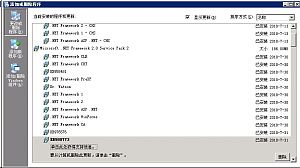在CentOS系统中,安装zabbix进行configure时会遇到以下4个主要问题
./configure --enable-server --enable-agent --with-mysql --with-net-snmp --with-jabber --with-libcurl
1 configure: error: MySQL library not found
the problem is not installed mysql-devel
#yum install mysql-devel
2 configure: error: Jabber library not found
the problem is not installed jabber lib
#wget http://iksemel.googlecode.com/files/iksemel-1.4.tar.gz
下载完成后解压、配置、安装:
- tar zxvf iksemel-1.4.tar.gz
- cd iksemel-1.4
- configure
- make
- make install
之后对zabbix进行configure还是会遇到这个问题,那么将jabber目录指定即可:#./configure --enable-server --enable-agent --with-mysql --with-net-snmp --with-jabber=/usr/local/ --with-libcurl
3 configure: error: Not found curl Library
#yum install curl-devel (此项未经测试)
4 configure: error : Not found NET-SNMP library
yum install net-snmp-devel
本文资料由本人整理实践所得,转载请注明出处。谢谢!
在Ubuntu系统中,安装zabbix进行configure时会遇到以下4个主要问题
./configure --enable-server --enable-agent --with-mysql --with-net-snmp --with-jabber --with-libcurl
1 configure: error: MySQL library not found
the problem is not installed mysql-devel
#apt-get install libghc6-hsql-mysql-dev (ubuntu )
2 configure: error: Jabber library not found
the problem is not installed jabber lib
#apt-get install libphp-jabber
#apt-get install libnet-jabber-loudmouth-perl
#apt-get install jabber-dev
#apt-get install libiksemel-dev (* this packet important)
3 configure: error: Not found curl Library
the problem is not installed libcurl4-openssl-dev
#apt-get install libcurl4-openssl-dev
4 configure: error : Not found NET-SNMP library
#apt-get install libsnmp-dev
#apt-get install snmp
本文资料来自:http://blog.chinaunix.net/u1/57035/showart_2089940.html
Linux/Unix下一般使用“date -s”命令来修改系统时间。
比如将系统时间设定成2010年6月28日的命令如下:
#date -s 06/28/2010
将系统时间设定成下午11点12分0秒的命令如下:
#date -s 11:12:00
这里说的是系统时间,是linux由操作系统维护的。在系统启动时,Linux操作系统将时间从CMOS中读到系统时间变量中,以后修改时间通过修改系统时间实现。为了保持系统时间与CMOS时间的一致性,Linux每隔一段时间会将系统时间写入CMOS。由于该同步是每隔一段时间(大约是11分钟)进行的,在我们执行date -s后,如果马上重起机器,修改时间就有可能没有被写入CMOS,这就是问题的原因。如果要确保修改生效可以执行如下命令:
#clock -w
该命令强制把系统时间写入CMOS。
20100826更新:有些朋友遇到此问题可能是微软的某补丁造成的,解决这个补丁问题,请查看本文下半部分!卸载该补丁见下图:
记得将系统更新补丁功能调整为非自动,不然卸载后很快又会自动安装回去(经测试发现卸载后2天自动安装了),具体调整为:右键点击“我的电脑”->“属性”->“自动更新”->选择第三个选项->确认完成。
最近几天在我indows2003服务器上登陆安装在本机的VC(VirtualCenter server)总是遇到如下问题:
- 先弹出无法连接的错误框:“分析服务器"clients.xml"文件时出错。登录将继续,请联系系统管理员”。
- 点击确定继续弹出错误框:“VirtualInfrastructure.Utils.HttpWebRequestProxy的类型初始值设定项引发异常。”
- 再次点击“确定”后返回登录窗口:显示“连接失败”。
而安装在本机(windows 2008)的VMware vSphere Client却可以顺利登陆VC,这让我想起来之前遇到过在服务器上无法登陆,却可以在别的电脑上安装客户端登陆。那么问题应该出在客户端身上才是。我将现有的客户端进行了卸载,然后重新安装,无法解决。(这里我要告诉各位:windows服务器有个很大的特点,那就是遇到问题先重启试试看,或许就有效,而我却没第一时间去重启,囧~或许我重启一下,问题解决也不用走下面这么多弯路,当然,如果你重启后没效果,请继续往下看!)
上google查阅了错误信息,都是一篇在windows7下的解决方案的复制再复制。如果有朋友用windows7安装客户端遇到无法连接的问题,可以点击此处去看解决方案。
回到问题,虽然网上的资料没给我直接的解决之道,但是却给了我启发,问题很大程度上应该出在.net上。客户端是依赖微软的.net架构运行的,而现在的.net可能出问题了。我下载了清除之前.net版本的工具将本机的.net进行清除以便于我重新安装.net 2.0。
清理完成后重启,新的问题出现了。服务中的VMware VirtualCenter Management Webservices服务却没有启动,之前也出现过这个问题,每次手动启动即可。而这次多次尝试后依然没法启动,我变查看日志,查看与该服务相关的服务是否有问题。
与VMware相关的服务如下:
- SQL Server (SQLEXP_VIM)
- VMware vCenter Converter
- VMware vCenter Orchestrator Configuration
- VMware VirtualCenter Management Webservices
- VMware VirtualCenter Server
- VMwareVCMSDS
我依次启动了1、5服后,成功启动了4服务,也就说明,VC服务依赖数据库,而VC管理服务依赖于VC服务。
完成服务启动,我顺手打开VMware vSphere Client却弹出来初始化失败,忘记装.net 2.0了。将.net 2.0安装好后,再次登陆,稍等片刻,登陆成功!问题解决。
下半部分 来源:http://thinklog.blog.163.com/blog/static/71896182201061295159614/
使用vsphere 客户端连接vpshere 服务器时,跳出窗口,提示:分析服务器“X.X.X.X”的“clients.xml”文件时出错。从网上看到,是由于.NET 自动升级造成的。修改方法是删除升级的补丁(980773),然后将自动升级更改为“安装时提示我”,然后在升级时忽略掉这个升级包。
vSphere Client does not open on any Windows operating systems with the error: parsing the server "<servername>" "clients.xml" file
注:2010.6.9 微软更新了.net framework。可能是load .net framework的工作机制改变了,
Symptoms
· When trying to launch the vSphere Client you receive errors similar to:
Error parsing the server "<servername>" "clients.xml" file.
The type initializer for VirtualInfrastructure.Utils.HttpWebRequestProxy' threw an exception.
Resolution
You cannot use vSphere Clients prior to the Update 1 release, to access the vCenter Server or ESX hosts because of a Microsoft update that targets the .NET Framework (980773), released on June 9th 2010.
Perform one of these two options to correct the issue:
1. Download and install vSphere Client 4.0 Update 1 (build 208111) or Update 2 (build 258672) using method a or b below, depending on your environment.
a. To download and install the vSphere Client for ESX, ESXi (paid version), and vCenter Server:
i. Go the downloads site.
Note: The vSphere Client .exe is part of the ESX, ESXi, or vCenter Server download binaries.
ii. Click Download next to your ESX, ESXi, or vCenter Server edition.
iii. Log in with your VMware Account credentials.
iv. Click Yes to agree to the EULA.
v. Click the .exe link next to vSphere Client and Host Update Utility.
Note: You do not need to download the entire vSphere suite, only the vSphere Client.
vi. Follow the on-screen instructions to install the updated vSphere Client.
b. To download and install the vSphere Client Update 1 for ESXi (free version):
ii. Click Download.
iii. Log in with your account credentials, or register for free.
iv. Click Download next to vSphere Client and Host Update Utility.
v. Follow the on-screen instructions to install the updated vSphere Client.
2. Remove the MS update from your Windows operating system. The vSphere Client works after the update is removed.
Note: This affects Windows XP, Windows 2003, Windows 2008, Windows Vista, and Windows 7.
If the build number for your vSphere Client is 208111 or higher, then you have vSphere Client Update 1 or later, and should not be affected by this issue.
You can determine the version of vSphere Client by reviewing the build number located in the first line of a viclient.log file, located in %USERPROFILE%\Local Settings\Application Data\VMware\vpx on the system running the vSphere Client if the OS is Windows XP or 2003 and %USERPROFILE%\AppData\Local\VMware\vpx in 64 bit Windows 7 or 2008. Build 208111 or higher indicates you are using vSphere Client 4.0 Update 1 or later.
For example:
2010-05-19 03:08:58.508 Log for vSphere Client Launcher, pid=4756, version=4.0.0, build=build-208111, option=release
-------------------------------------------------------------------------------------------------------
当然如果你不想升级vSphere Client也不是没有其他办法。见下面方法,同样来自官方。
This issue is resolved in VMware vSphere 4.0 Update 1. Prior to this update, the vSphere Client is not supported in Windows 7 or Windows 2008 R2 and it does not run in Compatibility Mode. This issue may occur because of the .NET loading mechanism change in Windows 2008 R2 and Windows 7.
You can download and install the VMware vSphere 4.0 Update 1 from the download page.
If you cannot upgrade to VMware vSphere 4.0 Update 1, there are 2 possible workarounds. Perform one of these options:
· Bypass the normal .NET Framework loading mechanism.
Warning: This workaround is unsupported.
To bypass the normal .NET Framework loading mechanism:
1. Download the file system.dll. This file is typically located in %SystemRoot%\Microsoft.NET\Framework\v2.0.50727\ directory of a non-Windows 7 or Windows 2008 R2 machine with .NET v3.5 SP1 installed.
2. Copy the file to C:\Program Files (x86)\VMware\Infrastructure\Virtual Infrastructure Client\Launcher\lib.
Note: If the lib directory does not exist, create it.
3. Open VpxClient.exe.config in a text editor. The file is located at C:\Program Files (x86)\VMware\Infrastructure\Virtual Infrastructure Client\Launcher.
4. Add the following three lines to VpxClient.exe.config, just before </configuration>:
<runtime>
<developmentMode developerInstallation="true"/>
</runtime>
5. From Windows 2008 R2 or Windows 7 System Properties, click the Advanced tab > Environment Variables.
6. Create a new System variable called DEVPATH and assign the value:
C:\Program Files (x86)\VMware\Infrastructure\Virtual Infrastructure Client\Launcher\Lib
Note: For 32bit operating systems, replace Program Files (x86)with Program Files.
You can now launch vSphere Client from a Windows 7 or Windows 2008 R2 machine. You may have to right-click on the vSphere Client icon and choose Run as administrator.
今天朋友问我他的域名主机商的网站(www.ws86.com)没法打开了,域名没法续费,怎么办。一般来说,比较大型的域名主机商是不会让自家网站打不开,即使网站有问题,也会挂出一个简单的说明页面。如果说临时性打不开,而且因为网络的问题,没法连接到网站,那么通过代理服务器或者google去搜索网站域名,应该可以找到网站的信息。然而,今天遇到的情况却是无法打开网站,搜索该网站域名居然找不到一条信息。可见该网站都已经长久关闭了。
无意间搜索到该网站的QQ客服号码,添加时候发现居然名字是“星辉互联”,这个服务商我还是比较熟悉的,因为之前有个客户的域名就在他这里注册的。从这一点上看,可能是这个网站被他给收购了或者其他什么原因兼并了这个网站的客服人员,为了验证我的想法,我打开星辉互联(http://www.eydns.com),跟在线客服沟通了一下,果然验证了我之前的想法。
聊天记录:
售前客服-003 21:01:59
您好,这里是星辉互联售前客服,有什么需要我帮忙的?如繁忙请加QQ或拨打全国服务电话:0833-2438125
我 21:02:04
在么?
售前客服-003 21:02:17
晚上好
我 21:02:22
请问www.ws86.com这个是你们的网站么?
售前客服-003 21:03:06
恩 是我们子公司的2年前
我 21:03:38
是这样的,我有域名在这个上面注册。现在这个网站访问不了,我现在要续费域名,都不晓得去哪里续费,能否告诉我怎么办
售前客服-003 21:04:09
您的域名是
我 21:04:17
*****.com
售前客服-003 21:05:00
www.eydns.com 用您以前注册的用户名在这里登陆
我 21:08:16
好的,登陆进去了,谢谢!
售前客服-003 21:08:24
不客气
售前客服-003 21:08:26
http://www.eydns.com/pay.html可采用 在线支付,网上汇款,银行汇款,支付宝 ATM转帐
现在想起来,以前有很多朋友遇到域名无法访问,估计就是某个大型网站的子公司挂了。
现在想起来,如果了解一点目前域名主机商的代理模式就知道了,虽然你缴纳了一笔费用,你拥有独立的空间和域名,但是你的数据是跟你的服务商挂钩的,如果你以后不搞代理了,你所发展起来的会员以及他们的消费品都将属于你的上级服务商。天下没有免费的午餐,资源最终还是掌握在别人手里。鉴于域名这类产品在国内转出时异常麻烦,尤其是那些小公司(代理了大型网站的产品),希望大家注册时候选择信誉良好的注册商,以免你的服务商倒闭了,你的域名无家可归。另外,我查了ws86.com的whois信息,信息显示它使用的是星辉互联的DNS,可见它是在星辉互联注册的。其他朋友如果遇到你的服务商无法访问,可以考虑先搜索网络找到网站的联系信息,也去看看域名的whois信息,或许有帮助。
本人推荐注册商(我的大多数域名在这2家注册的,前者是国内的,后者是国外的):
世纪东方(www.51web.cn)、godaddy(www.godaddy.com),后者已经支持支付宝付款,注意使用优惠码。